Protecting Your Digital World with Strong Cybersecurity

In today’s connected world, every online activity and internet-connected device opens the door to potential cyber threats.
As our reliance on technology grows, so does the need for robust cybersecurity measures to safeguard our information, devices, and networks.
By staying alert and up-to-date with the latest security measures, you can significantly reduce your cyberattack exposure and enjoy greater peace of mind online.
Real-World Cyber Attacks Affecting Families & Home Devices
Scope and Impact
In early 2024, National Public Data (NPD), a prominent online background check and fraud-prevention service, suffered a significant data breach that exposed approximately 2.9 billion records containing highly sensitive personal information.
The breach affected up to 170 million individuals across the U.S., U.K., and Canada, compromising data such as Social Security numbers, names, addresses, email addresses, and phone numbers.
Discovery
The exposed data was discovered on the dark web around April 8, 2024, but many victims remain unaware due to NPD’s lack of notification.
This incident is considered one of the largest data breaches in history, highlighting the critical need for robust cybersecurity measures and prompt breach notifications to affected individuals.
Legal and Policy Response
A class-action lawsuit alleges that hackers accessed over 2.7 billion records, including unencrypted Social Security numbers, posing significant risks for identity theft and financial crimes.
Company and Ecosystem Response
On October 2, 2024, NPD filed for Chapter 11 bankruptcy, citing the fallout from the cyberattack and subsequent legal claims from dozens of states.
Scope and Impact
BadBox 2.0 is a large-scale malware campaign that has infected millions of consumer Android-based devices, especially low-cost or “off-brand” devices: cheap tablets, Android TV boxes, projectors, digital picture frames, and similar. The Hacker News
Infected devices become part of a botnet used for ad fraud, click fraud, and as “residential proxy” nodes threat actors route traffic through these home devices for other malicious activities. The Hacker News
Discovery
Researchers from HUMAN Security (Satori team) detected the malware in early 2025. The Hacker News
The FBI publicly issued a warning, noting that many of these devices are pre-infected or become infected during app installation. Internet Crime Complaint Center
Malwarebytes reported that sink holing of command-and-control (C2) servers disrupted a large portion of the botnet. Malwarebytes
For more detailed information, refer to the Wikipedia article on the 2024 National Public Data breach: NPD Breach (Wikipedia)
Legal and Policy Response
Google filed a lawsuit against the alleged operators of BadBox 2.0, arguing they orchestrated a global fraud scheme via infected devices. HackMag
The U.S. legal action underscores the seriousness: Google claims over 10 million devices globally have been compromised. HackMag
Company and Ecosystem Response
Google removed dozens of malicious apps (around 24) from third-party and some Play Store sources to disrupt the malware distribution. The Hacker News
Google also strengthened Play Protect to better detect and block apps associated with BadBox behaviors, especially on uncertified Android OS devices. Malwarebytes
6 Billion Credentials Leak — Massive Credential Dump (2025)
A staggering 16 billion stolen credentials including logins for Apple, Facebook, Google, and countless other platforms are circulating on the dark web. This number continues to grow as cybercriminals collect usernames and passwords from data breaches, phishing attacks, and malware infections.
Scope / Impact
In mid-2025, cybersecurity researchers (led by Cybernews) discovered 30 separate unsecured datasets containing 16 billion login credentials (usernames + passwords). forbes.com+2forbes.com
These credentials cover a wide range of services: Apple, Google, Facebook, GitHub, Telegram, VPNs, government portals, and more. forbes.com+2www.ndtv.com
Importantly, this was not a direct breach of Apple, Google, or Facebook systems, but rather a massive aggregation of credentials harvested from infostealer malware running on users’ devices. clearphish.ai+2forbes.com
Because of its enormous scale and the fact the data was well-structured (URL + username + password), researchers warn it’s a “blueprint for mass exploitation”. Making account takeover, phishing, and identity theft significantly more feasible. forbes.com
Discovery
The leak was reported by Cybernews. Researchers found the 30 datasets publicly accessible for a brief time before they were secured. forbes.com
The credentials came from infostealer logs (malware that silently steals passwords, session cookies, and more from infected machines) rather than a major corporate data breach. Mozilla
CERT-MU (Mauritius) released a security alert confirming the exposure and warning that these records may be reused for credential stuffing and other attacks. cert-mu.govmu.org
Legal / Policy Repercussions
There’s no public report of a single threat actor being prosecuted for a “hack” of Apple/Google/Facebook since this is largely harvested data, not a centralized breach.
However, the incident has sparked renewed calls from security experts and CERTs for stronger user-level protections, like replacing passwords with passkeys and encouraging more widespread adoption of multi-factor authentication (MFA). ABC
Security organizations are also ramping up education: advising users to stop reusing passwords, use password managers, and enable phishing-resistant authentication.
Company / Ecosystem Response
Major platforms (Google, Apple, Meta) reiterated that they were not directly breached, clarifying that the data came from compromised end-user devices. forbes.com
Mozilla Monitor issued a public advisory explaining what infostealers do, how data is organized, and what individuals can do to protect themselves (such as enabling two-factor authentication or passkeys and changing reused passwords). Mozilla
Cybersecurity experts are calling on users to:
- Change critical or reused passwords immediately
- Use a password manager to generate and store strong, unique passwords
- Enable MFA (or passkeys) wherever possible
- Monitor your accounts via breach-checking services (e.g., Have I Been Pwned) for signs of compromise, Tom’s Guide
If you think your devices, email, social media, or online accounts may have been compromised, ask yourself the following questions
Device Compromise (Windows, Mac, Mobile)
Unusual Performance:
- Is your device running slower than usual, crashing, or freezing unexpectedly?
- Are apps or programs opening or closing on their own?
- Are there unfamiliar pop-ups, alerts, or error messages that you don’t recognize?
Battery & Data Usage:
- Is your device battery draining faster than usual?
- Are you using significantly more mobile data than expected, even when not actively browsing or using apps?
Unfamiliar Changes:
- Have any new apps, software, or files appeared on your device that you didn’t download?
- Are there new browser toolbars, extensions, or changes to your default homepage or search engine?
Security Warnings:
- Have you been locked out of your device or been asked to pay a ransom (ransomware attack)?
- Are you getting warnings from antivirus software or security tools?
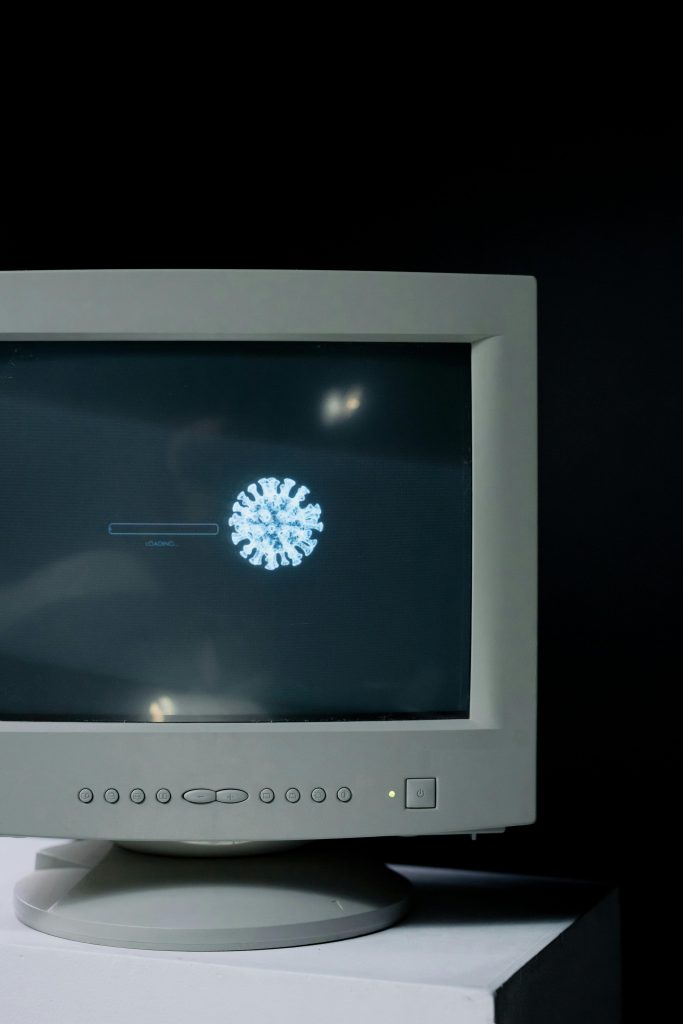
Email Compromise

Account Access & Login Issues:
- Have you been locked out of your email account, or has your password been changed without your knowledge?
- Did you receive an alert or notification about an unfamiliar login attempt?
Suspicious Email Behavior:
- Are your contacts reporting that they’ve received spam, phishing, or strange emails from your account?
- Do you see unfamiliar messages in your “Sent” folder that you didn’t send?
Unrecognized Account Changes:
- Have you noticed changes to your email settings, like auto-forwarding rules, signature changes, or new filters?
Social Media Account Compromise (Instagram, YouTube, X, Facebook, etc.)
Unauthorized Transactions:
- Have you noticed unauthorized changes to your profile picture, bio, contact information, or linked accounts?
Account Access & Login Issues:
- Have you been logged out or had your account suspended without explanation?
- Did you receive notifications of logins from devices, locations, or IP addresses you don’t recognize?
Unfamiliar Posts & Messages:
- Are posts, comments, or messages appearing on your account that you didn’t create?
- Are your followers reporting spam or scam links being sent from your account?
Changes to Profile Info:
- Have you noticed unauthorized changes to your profile picture, bio, contact information, or linked accounts?
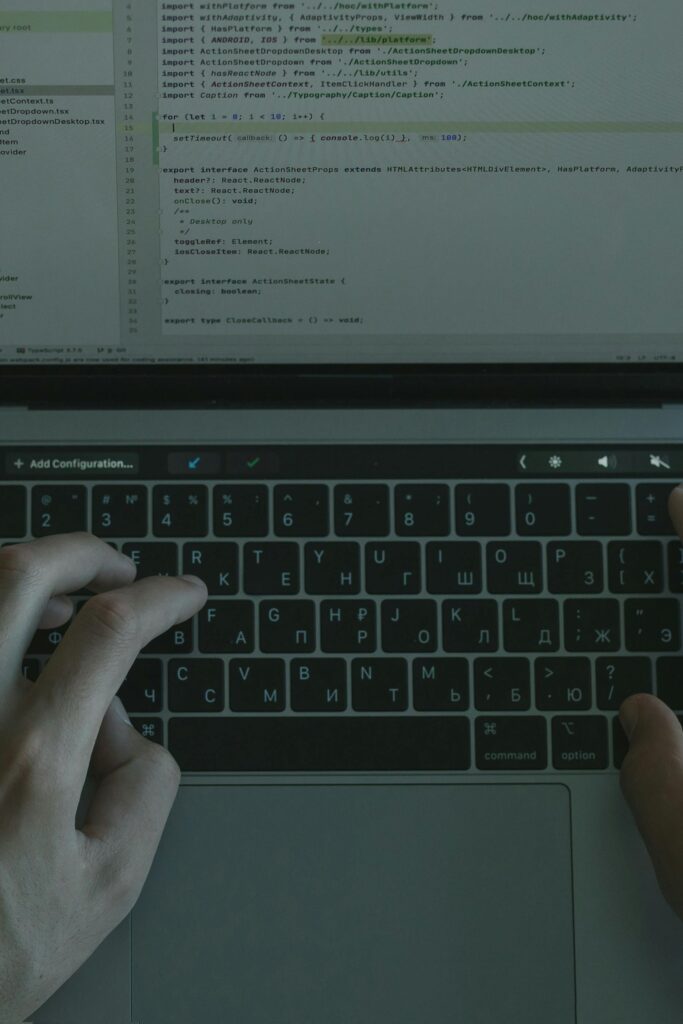
Suspicious Behavior with Online Accounts (Banking, Shopping, and Third-Party Accounts)

Unauthorized Transactions:
- Are there unfamiliar charges, transfers, or purchases on your bank or credit card statement?
- Are there new payees, accounts, or scheduled payments you didn’t set up?
Account Access & Notifications:
- Did you receive alerts of logins from unfamiliar devices or locations?
- Are there any notifications of changes to your password, security questions, or email linked to your account?
Changes to Account Information:
- Have any of your account details (email, phone number, or billing address) been changed without your permission?
Multi-Factor Authentication (MFA) Issues:
- Are you receiving verification codes (2FA) that you didn’t request?
General Questions for All Devices & Accounts
- Have you noticed any unusual activity on your devices, accounts, or bank statements?
- Have you recently clicked on any suspicious links, pop-ups, or email attachments?
- Are there any login attempts, password resets, or security alerts you didn’t initiate?
- Have you shared your password, PIN, or other sensitive information with anyone recently (even unknowingly)?
- Are you reusing the same password for multiple accounts, or is your password too simple?
- Have you installed any new apps, browser extensions, or software from untrusted sources?
Don’t wait for the threat to escalate—protect your digital world today by contacting us!

